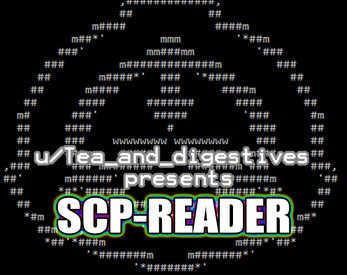SCP-Reader
A downloadable project for Windows and Linux
REMEMBER TO DOWNLOAD AND READ THE DOCUMENTATION BEFORE USE!
Item#: SCP-69420
Object Class: Keter
Special Containment Procedures: SCP-69420 is to kept on an itch.io page an curated by Agent ███████, under the pseudonym "u/Tea_and_digestives". If anyone non-Foundation personnel is to attempt to download the program, their IP must be placed on their Internet Service Provider's "Service Blacklist" immediatly by Foundation Agents embedded in the relevent organisation. their download is to intercepted and replaced with a version of the program which contains a memetic kill agent activated upon the program's execution. False memories are to be implanted into anyone who knew the downloader, and the body burried in the desert surrounding Site - ██. incinerated immediatly.
Description: SCP-69420 appears to be a terminal program that can transcribe SCP articles and creates a mp3 file of Google's tts API reading out the transcript without the user needing the relevant clearance or credentials of any kind. If an SCP-69420 instance is removed from itch.io, another one is uploaded within the hour. It was then decided by the O5 by landslide vote to take control of the user account behind the latest upload and keep it up. The owner of u/Tea_and_digestives is to be kept unaware of Foundation control of their account by covert means any means nessecary.
But Seriously tho, Thank you so much for your patronage to my project!
If you'd like the source code simply download the Linux version!
To run the Windows version, simply download the .exe and run it.
To run the Linux version, I'm no good at explaining so just google "How to run a Python script on Linux", it should run natively on most Linux distros.
Download
Install instructions
REMEMBER TO DOWNLOAD AND READ THE DOCUMENTATION! I MADE THE PROGRAM, I KNOW YOU WILL NEED IT!
According to the analytics, less than a third of you actually followed this instruction, please read the documentation. It won't make sense if you don't.